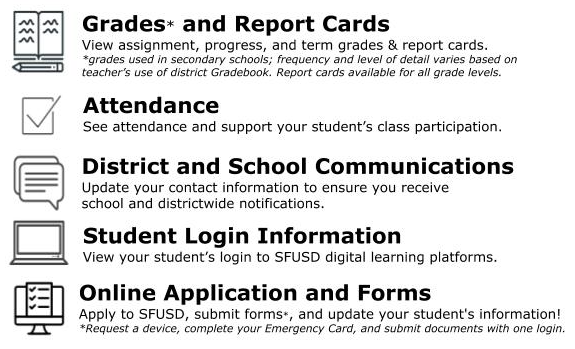
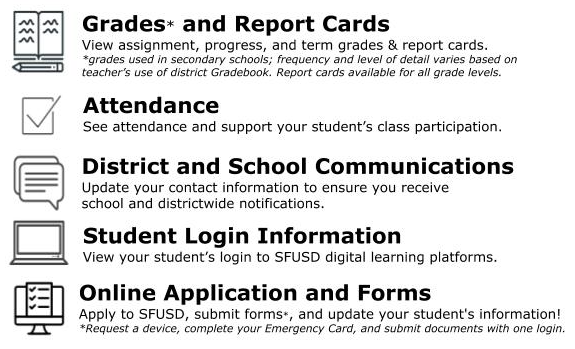
Each parent/guardian who has Educational Rights to their students can have an account. Once you activate your account, you can use that log in throughout your student's SFUSD schooling. No need to activate each year.
ParentVUE is also the best way to update your contact information to ensure you receive district and school notifications.
You can download the ParentVUE app on your device. Search for "ParentVUE" on the App Store or Google Play and click download. To get started on the mobile app, follow the steps below:
For more information on mobile apps, you may also refer to our guide:
ParentVUE is available in six languages: Arabic, Chinese, English, Spanish, Tagalog, and Vietnamese. You may change the language to your preferred language.
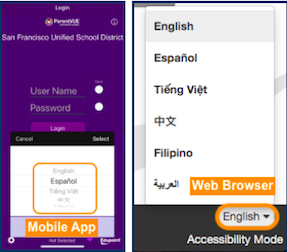
This page was last updated on February 13, 2023
555 Franklin Street
San Francisco, CA 94102
415-241-6000
SFUSD's Student Family School Resource Link supports students and families in navigating all of the SFUSD resources available to them. Students, families, and school staff can email requests to sflink@sfusd.edu, call 415-340-1716 (M-F, 9 a.m. to noon and 1 to 3 p.m., closed from 12 to 1 p.m. every day), or complete an online request form. Phones will be closed on school holidays, including the fall, winter and spring breaks. Callers can still leave a voicemail or send an email or request form at all hours.
View SFUSD's athletics participation data for 2022-23, 2021-22, or 2015-16 through 2019-20.
San Francisco Unified School District prohibits discrimination, harassment, intimidation, sexual harassment and bullying based on actual or perceived race, color, ancestry, nationality, national origin, immigration status, ethnic group identification, ethnicity, age, religion, marital status, pregnancy, parental status, reproductive health decision making, physical or mental disability, medical condition, sex, sexual orientation, gender, gender identity, gender expression, veteran or military status, or genetic information, or association with a person or a group with one or more of these actual or perceived characteristics or any other basis protected by law or regulation, in its educational program(s) or employment. For questions or complaints, contact Equity Officer: Keasara (Kiki) Williams or Title IX Coordinator Eva Kellogg at 415-355-7334 or equity@sfusd.edu . Office of Equity (CCR Title 5 and Title IX Coordinator). Address: 555 Franklin Street, 3rd Floor, San Francisco, CA, 94102. If you have concerns related to Section 504, you should contact your school site principal and/or District Section 504 Coordinator, Michele McAdams at mcadamsd@sfusd.edu . Address: 1515 Quintara St., San Francisco, CA, 94116.
© 2024 San Francisco Unified School District